How To Make a Windows 10 USB Recovery Drive / Create a recovery drive On Windows
It's a good idea to create a recovery drive. That way, if your PC ever experiences a major issue such as hardware failure, you'll be able to use the recovery drive to reinstall Windows 11. Windows updates to improve security and PC performance periodically, so we recommend you recreate the recovery drive annually. Personal files and any apps that did not come with your PC will not be backed up. You'll need a USB drive that's at least 16 gigabytes.
Find me on Social Media:-
https://twitter.com/iPhoneNep
Website :- http://bit.ly/NepiP
For more video:- http://bit.ly/zOri2C
Please Subscribe me for more videos
Rate if You Like This Video
And comments if you have any Question
How To Transfer Photos/Files/Videos from iPhone to Computer (Windows/Linux) PC
In this step-by-step tutorial, learn how to transfer photos, videos, and music from your iPhone or iPad to your Windows Laptop PC and from...
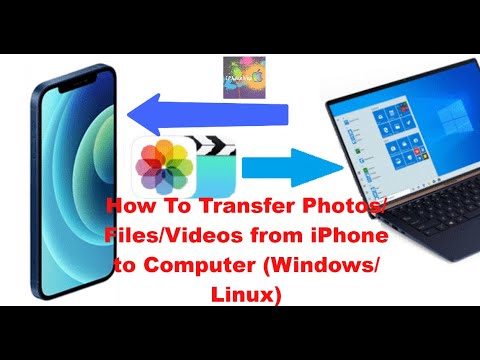
-
If you need help click here to watch video slmgr /ipk "Your Windows Version key" slmgr /skms kms8.msguides.com slmgr /ato Keys: -...
-
In this step-by-step tutorial, learn how to transfer photos, videos, and music from your iPhone or iPad to your Windows Laptop PC and from...