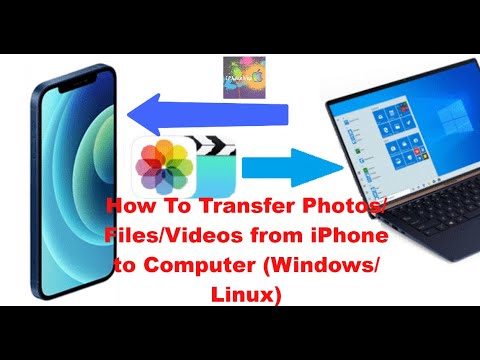- Download for Windows:- Click Here
- Download for Mac:- Click Here
Step 2: Click on the “Let’s Get Started” button on the main screen.
Step 3: In the third step, you will have to enter the Carrier version Number. What is the carrier Version number? It is the number which is written next to the Carrier on iPhone. Go to “Settings –> General –> About” and Note the number next to “Carrier”.
Step 4: After entering the Carrier Version Number, Click on the “Next”.
Step 5: From the next screen, select the Device and Carrier of your iPhone or iPad.
Step 6: Now, you will have to select the images which you wanted to set instead of the Original Carrier on iPhone or iPad?
Step 7: After that Click on “Compile Carrier Update”, It will save the two .ipcc files on the desktop, one is the original network which can be restored anytime while the other one is the customized Carrier.