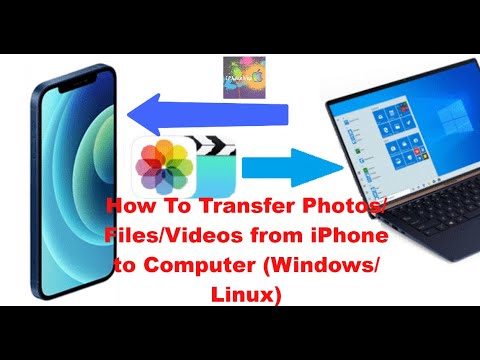Open Cydia then go to search and type "Android lock screen XT" then click install and conform it, and click on respiring iPhone then go to setting then click on Android Lockscreen and set the password then u done.
Thank you for watching this video.............
Jailbreak your iPhone:-
http://bit.ly/ZrdFhW
Please Like us on Facebook:-
http://on.fb.me/TW3Wjg