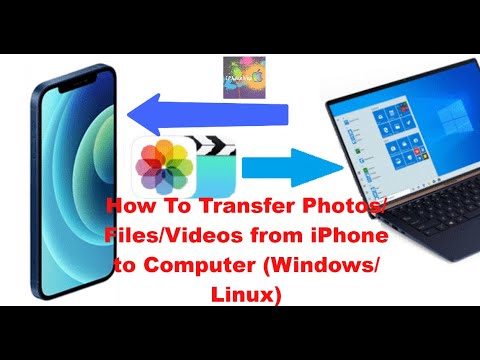c:\windows\system32\drivers\etc\hosts
On This Video I am going to show how to fix error 17 and 2005 iTunes error while you updating/restore on any iPhone, iPad, iPod Touch On any iOS like 10.2.1 or 10 or 9. Easy just delete host file that you don't need ( 74.208.10.249 gs.apple.com). After you delete restart your computer and you guys good to go... have a fun :) subscribe and like this video.
Like me On Facebook - https://t.co/V8BqAhjfjP
Follow Me On Twitter:-
https://twitter.com/iPhoneNep
Website :- http://bit.ly/NepiP
For more video:- http://bit.ly/zOri2C
Please Subscribe me for more videos
Rate if You Like This Video
And comments if you have any Question