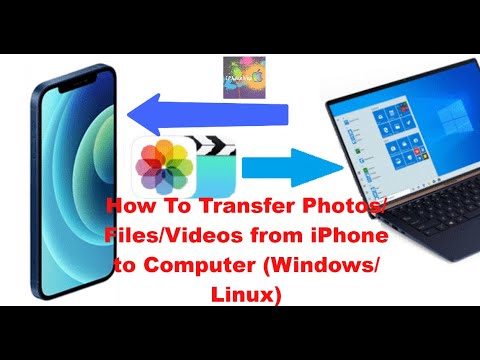Follow Me On Twitter:-
Website :- http://bit.ly/NepiP
For more video:- http://bit.ly/zOri2C
Please Subscribe me for more videos
Rate if You Like This Video
And comments if you have any Question
Auto-Vox Solar Wireless Backup Camera Kit, 5 Mins DIY Installation and No Interference Rear View Camera for Cars and Medium Sized VehiclesNo drilling ,no wiring or no professional installation required! To install this wireless backup camera kit, the only tool you need is a screwdriver!
Solar Rechargeable Battery:
Solar 1 maintains a charge with sunlight. You only need to charge it once a year with 30 minutes of sufficient sunlight exposure per day. The fully charged battery support for up to 3 months, even in the rainy season.
Stable,Real-time and True-to-Life Images:
The 2.4G wireless digital frequency hopping technology prevents it from other wireless signals interference. The high-resolution sensor & 6 glass lens ensures high-definition image quality!
Safe Parking at Low Light Night:
Solar 1 has superior low-light vision. Even in a completely dark environment, you can see the objects 3 meters behind under a low-light source like your reversing lights.
High Compatibility for Multiple Vehicle Types:
The signal transmission distance of Solar 1 is far enough, so it fits not only small cars but also the most medium-sized vehicles such as pickup trucks, cargo vans, and the small classes of RVs.
Why choose AUTO-VOX Solar 1 backup camera kit?
1.True-Wireless: Everyone can install it within 5 minutes.No professional skills are required.
2. Solar rechargeable 2800mAh battery: You only need to charge it once a year with 30 minutes of sufficient sunlight exposure per day.
3.Real-time and true-to-life Images: It will present high-definition images whenever you want (reversing or driving).
4.Excellent night vision: You can see the objects 3 meters behind under a low-light source like your reversing lights.
5.Mirror & normal optional: It can be also installed in front of the car according to your special needs.
6. Easy to disassemble: It can be switched between two cars easily if you buy a new car.
USB Recharge
Note: We recommend to fully charge your backup camera kit before first use.If your car is in a parking lot, you could charge the backup camera kit by power bank (not included) or power plug with USB cable( included).
Powered By the Sun
Solar 1 utilizes a rechargeable battery with a solar panel. With sufficient exposure to sunlight, you could use this backup camera for 12 months without recharge it.
Stable Signal
The breakthrough digital signal transmission together with PC1058 sensor makes everything you see look true-to-life when you back up.
Super Night Vision
Even in a completely dark environment, you can see the objects 3 meters behind under a low-light source like your reversing lights.
IP68 Water-proof Rear Camera
The camera is IP 68 waterproof standard, therefore you don't need to worry about the car wash or the rain.
Front and Rear Use
The camera supports mirror and original images, you could mount the backup camera both on the rear and the front. It helps you to avoid the obstacles and friction effectively.
Adjustable Parking Lines
You can choose the perfect one from 6 different parking lines according to your needs. Parking lines could also be turned off if you don’t need it.
Extra USB Port
The car charger is equipped with an extra USB port (2A), which allows you to power other devices such as your cellphone.
Adjustable Angle
You can easily adjust the camera to the best angle according to the type of cars.
Package Include:
1x Solar 1 monitor
1x Camera with solar panel
1x Remote Control
1x Car Charger
1x USB Cable
1x Suction Mount
1x User Manual
5 Mins DIY Easy Installation
True-Wireless(No wires connections needed)
Solar Powered(Solar Rechargeable Battery)
Real-time and true-to-life Images(Digital Wireless, High-resolution sensor & 6 glass lens)
Mirror & normal optional(Can be used as front or rear camera )