This a Quick Video How to fix t-mobile Multimedia Messaging Service (MMS) for iphone 5/4s/4/3Gs/3G/2G On IOS 3.1.2, 3.1.3, 4.0, 4.1, 4.2, 4.2.1, 4.3, 4.3.2, 4.3.3, 4.3.5, 5.0, 5.0.1,5.1, 5.1.1,6.0,6.0.1 and 6.1
Steps :-
First.. Open cydia then go to Manage click sources now u can see at up edit ..click edit and click add the sources http://cydia.pushfix.info now search for t-mobile us mms fix again click install after install click Reboot device and go to settings... general... network... cellular data ... at cellular data add epc.tmobile.com at apn and in mms to add epc.tmobile.com.. and it done ... try to send mms from messages.
How To Transfer Photos/Files/Videos from iPhone to Computer (Windows/Linux) PC
In this step-by-step tutorial, learn how to transfer photos, videos, and music from your iPhone or iPad to your Windows Laptop PC and from...
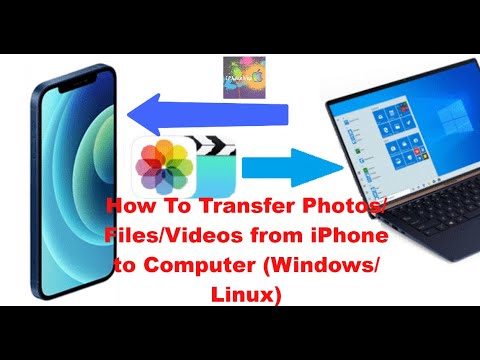
-
This is a Quick Video How to Hacktivate & Jailbreak iOS 6.1.3 & Bypass Activation Screen on iPhone 4 & 3Gs. Video © From ...
-
If you need help click here to watch video slmgr /ipk "Your Windows Version key" slmgr /skms kms8.msguides.com slmgr /ato Keys: -...