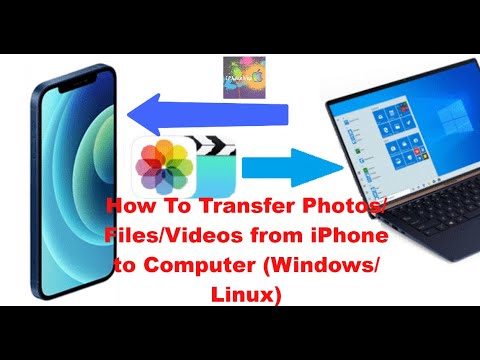How To Update Your iPhone, iPad and iPod Touch To iOS 6.1 - Earlier this week, Apple seeded iOS 6.1 for iPhone, iPod Touch, iPad and iPad mini. Just like Previous 4.1 and 5.1, this new update is released to fix some bugs and glitches. Although it is a small release, but we will recommend you to update to the latest iOS 6.1 because it also brings many security fixes, new Siri Features and iTunes match Enhancement. Most of the users are afraid of updating just because of unavailability of the Jailbreak. But as we have already posted that on upcoming Sunday, Evad3rs team will release the untethered Jailbreak for iOS 6.0.1 and 6.1. So, it will be safe to update to the latest version of iOS which is iOS 6.1.
The next thing is how you can update to iOS 6.1? The easiest method is to perform the Over the Air update, but if you want to Jailbreak your iDevice, you shouldn’t use this method. The most reliable and suitable method is update via iTunes.
Update Required
How To Update Your iPhone, iPad and iPod Touch To iOS 6.1
Step 1: After downloading the suitable firmware, connect your iDevice with PC and open iTunes.
Step 2: Once your i-Device is connected, Right click on your iDevice in iTunes and Hit “Backup” and don’t forget to point on “This Computer” as you see on the screen below this will help you to keep your data away from lose.
Step 3: After backing up your iDevice, hold the
[“Windows Users: Shift Key” /“Mac users: Alt Key + Clicking on the “Update” button
[“Windows Users: Shift Key” /“Mac users: Alt Key + Clicking on the “Update” button
Step 4: A new window will open; now select the already downloaded iOS 6.1 for your iDevice, then click on “Restore“ to confirm that the “iTunes will erase and restore your iPhone to iOS 6.1 and will verify the restore with Apple”
Step 5: Then your device will start restoring, its better to get a cup of tea until your device finished restoring.
Step 6: After your device finished you will get the message below.
Step 7: Then open your device and start using it.
According to Evad3rs, the Jailbreak team behind iOS 6 and 6.1, Untethered Jailbreak will release it on this Sunday, so, don’t forget to like our Facebook Page and follow us on twitter and Google + page for more Jailbreak news we will update you as if the jailbreak released.
Note: This guide tested on our iPhone 5.