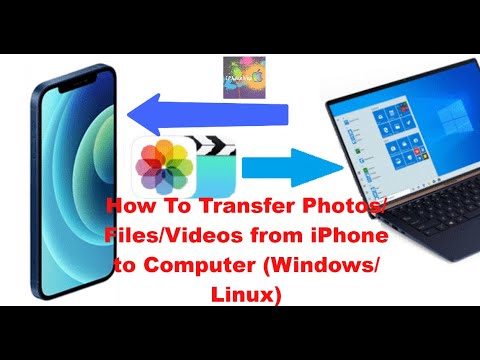Watch Full Video To install Windows 10 on Macbook Pro/Air and iMac
On
Download Windows 10 :- http://goo.gl/DwvMKs
Sept 30 Microsoft had a media briefing to begin the process of educating enterprises and businesses about the core design of Windows 10, which will be available broadly in late 2015. This video describes how businesses can evaluate the software starting now. (FOR CONSUMERS: the exciting features will be revealed in 2015!)
Follow Me On Twitter:-
https://twitter.com/iPhoneNep
Website :- http://bit.ly/NepiP
For more video:- http://bit.ly/zOri2C
Please Subscribe me for more videos
Rate if You Like This Video
And comments if you have any Question
Important
You'll need a third-party program to convert the ISO file into installable media—DVD burning software often includes this capability.
Remember, trying out an early build like this can be risky. That's why we recommend that you don't install the preview on your primary home or business PC. Unexpected PC crashes could damage or even delete your files, so you should back up everything.
If you want to stop using Windows 10 Technical Preview and return to your previous version of Windows, you'll need to reinstall your previous version from the recovery or installation media that came with your PC—typically a DVD. If you don't have recovery media, you might be able to create recovery media from a recovery partition on your PC using software provided by your PC manufacturer. You'll need to do this before you upgrade. Check the support section of your PC manufacturer's website for more info.
After you install Windows 10 Technical Preview, you won’t be able to use the recovery partition on your PC to go back to your previous version of Windows.
On
Download Windows 10 :- http://goo.gl/DwvMKs
Sept 30 Microsoft had a media briefing to begin the process of educating enterprises and businesses about the core design of Windows 10, which will be available broadly in late 2015. This video describes how businesses can evaluate the software starting now. (FOR CONSUMERS: the exciting features will be revealed in 2015!)
Follow Me On Twitter:-
https://twitter.com/iPhoneNep
Website :- http://bit.ly/NepiP
For more video:- http://bit.ly/zOri2C
Please Subscribe me for more videos
Rate if You Like This Video
And comments if you have any Question
Important
You'll need a third-party program to convert the ISO file into installable media—DVD burning software often includes this capability.
Remember, trying out an early build like this can be risky. That's why we recommend that you don't install the preview on your primary home or business PC. Unexpected PC crashes could damage or even delete your files, so you should back up everything.
If you want to stop using Windows 10 Technical Preview and return to your previous version of Windows, you'll need to reinstall your previous version from the recovery or installation media that came with your PC—typically a DVD. If you don't have recovery media, you might be able to create recovery media from a recovery partition on your PC using software provided by your PC manufacturer. You'll need to do this before you upgrade. Check the support section of your PC manufacturer's website for more info.
After you install Windows 10 Technical Preview, you won’t be able to use the recovery partition on your PC to go back to your previous version of Windows.