Tuesday, February 26, 2013
Monday, February 25, 2013
Sunday, February 24, 2013
iFaith Update To v1.5.3 (For iOS 3.x.x to 6.1.2)
iFaith Update to Version 1.5.3 to Support 6.1.2.
1.5.3: Now dumps 3GS/A4 devices running iOS 6.1.2.
1.5.3: Fixed Windows XP USB issues.
1.5.3: Fixed annoying bug when downloading blobs from server(s).
1.5.3: More bug fixes
1.5.3: Minor UI improvements.
1.5.3: More iPhone 4-Rev2 fixes (Still needs more feedback).
Download iFaith v1.5.3
Changelog:
Download iFaith v1.5.3
How To Fix T-mobile MMS on iPhone 5/4s/4/3GS/3G On Any iOS From 3.1.3,4.0,5.0.1,5.1.1,6.0,6.0.1,6.1.1,6.1.2 [Video]
This a Quick Video How to fix t-mobile Multimedia Messaging Service (MMS) for iphone 2g, 3,3gs,4, 4s and iphone 5 on ios 3.1.2, 3.1.3, 4.0, 4.1, 4.2, 4.2.1, 4.3, 4.3.2, 4.3.3, 4.3.5, 5.0, 5.0.1, 5.1, 5.1.1, 6.0, 6.0.1, 6.0.2, 6.1, 6.1.1, 6.1.2, 6.1.3
Jailbreak your iPhone :- Click Here
Video From iPhoneNepal
Jailbreak your iPhone :- Click Here
Friday, February 22, 2013
Thursday, February 21, 2013
How To Jailbreak & Hacktivate 6.1 iPhone 4/3Gs Untethered- Bypass Activation Screen Without Sim Card
This a Quick Video How Jailbreak & Hacktivate 6.1 Without Sim card.
This Video From iPhoneNepalDownload iOS 6.1 ipsw:- Click Here
Download Sn0wbreeze :- Click Here
How To Factory Unlock iPhone 5/4S/4/3Gs/3g/2G On IOS 6.1/6.0.1/6.0/5.1.1 Forever [Video]
This is Quick Guide How To Factory Unlock your iPhone 5, 4S, 4, 3Gs, 3G & 2G on iOS 6.1, 6.0.2, 6.0.1, 6.0, 5.1.1 & Below! Easy & Fast Method and cheap For T-Mobile, Straight Talk, Simple Mobile & Any GSM Sim Carrier! Works on 4.12.02, 3.0.04, 5.16.07, 3.04.01, 1.00.16, 5.16.06, 5.16.05, 4.11.08, 2.0.12 & More. Will NOT work for O2, H20, Vodafone.
Buy unlock :- Click Here
Unlock Fusion Website :-
http://stores.ebay.com/UnlockFusion
Our'sWebsite:-
http://bit.ly/NepiP
For more video:-
http://bit.ly/zOri2C
plez subscribe me for more videos
Rate if u like and comments if you have any question..
Enjoy :)
Tuesday, February 19, 2013
How To Get Android Theme On iPhone 5/4s/4/3GS/3G iPod and iPad New!! (Work On any iOS Device) [Video]
This is quick Video How To Get Android Theme
This Android theme Tweak Works Great! Android theme works on Any iPhone 4s, 4, 3Gs, 3G, 2G iPod Touch 4G, 3G, 2G & 1G , iPad 2nd,3rd,4th is Compatible! For 3.1.2, 3.1.3, 4.0, 4.1, 4.2, 4.2.1, 4.3, 4.3.2, 4.3.3, 4.3.5, 5.0, 5.0.1,5.1, 5.1.1,6.0,6.0.1,6.0.2,6.1,6.1.2 any beta and Also for iPhone 5 and iPad Mini.
For more video:- http://bit.ly/zOri2C
Video From iPhoneNepal
This Android theme Tweak Works Great! Android theme works on Any iPhone 4s, 4, 3Gs, 3G, 2G iPod Touch 4G, 3G, 2G & 1G , iPad 2nd,3rd,4th is Compatible! For 3.1.2, 3.1.3, 4.0, 4.1, 4.2, 4.2.1, 4.3, 4.3.2, 4.3.3, 4.3.5, 5.0, 5.0.1,5.1, 5.1.1,6.0,6.0.1,6.0.2,6.1,6.1.2 any beta and Also for iPhone 5 and iPad Mini.
For more video:- http://bit.ly/zOri2C
Monday, February 18, 2013
Sunday, February 17, 2013
How to Jailbreak iPhone 5/4S/4/3Gs iPod 5G/4G & iPad 4/3/2 Mini - iOS 6 Untethered By Evasi0n
Video From iPhoneNepal
Download For Win:- http://bit.ly/Y613dM
Download For Mac:- http://bit.ly/VFrfRl
More info :- http://bit.ly/NepiP
For More Video :-http://bit.ly/Nepipes
Friday, February 15, 2013
Google Nexus 4 Unboxing And Review (Android 4.2 JellyBean)
Video From iPhoneNepal
Website:- http://bit.ly/NepiP
For more video :- http://bit.ly/NepiP
SCREEN
4.7" diagonal
1280 x 768 pixel resolution (320 ppi)
WXGA IPS
Corning(R) Gorilla(R) Glass 2
Website:- http://bit.ly/NepiP
For more video :- http://bit.ly/NepiP
SCREEN
4.7" diagonal
1280 x 768 pixel resolution (320 ppi)
WXGA IPS
Corning(R) Gorilla(R) Glass 2
Thursday, February 14, 2013
Wednesday, February 13, 2013
Tuesday, February 12, 2013
Download Evasi0n 1.3 Jailbreak For iPhone 4S On iOS 6.1.1
Evasi0n:
Watch Full Video How to jailbreak iOS 6.1.1
More Mirrors
Watch Full Video How to jailbreak iOS 6.1.1
How to Install Siri On iOS 6.1 Work On iPhone 4, 3Gs, iPod Touch 4G & iPad 2 - iOS 6, 6.0, 6.0.1, 6.0.2 [Video]
This is a Quick Video how to Install Siri on iOS 6.0, 6.0.1, 6.0.2, 6.1. This Methods work On iPhone 4, iPhone 3Gs, iPod Touch 4G & iPad 2
Video From iPhoneNepal
Monday, February 11, 2013
Download iOS 6.1.1 Firmware TO Fix iPhone 4S Reliability, 3G issuse
- Download iOS 6.1.1 for iPhone 4S (Fix iPhone 4S reliability, 3G issues)
Saturday, February 9, 2013
How To Jailbreak & Hacktivate 6.1 iPhone 4/3Gs Untethered! Bypass Activation Screen No Sim Card [Video]
How To Jailbreak & Hacktivate 6.1 iPhone 4/3Gs And Bypass Activation Screen Without Sim Card(Official).
Video from iPhoneNepal
Download iOS 6.1 ipsw:- Click Here
Download Sn0wbreeze :- Click Here
Video from iPhoneNepal
Download iOS 6.1 ipsw:- Click Here
Download Sn0wbreeze :- Click Here
Evasi0n 1.2 is out, disables OTA updates and fixes timezone bug
Here are the full change logs from the three evasi0n releases this week:
Version 1.2
- Disable OTA updates.
- Correct timezone issue in evasi0n binary if client fails to correct it.
Version 1.1
- prevent Weather app from appearing on iPads.
- mitigated the long reboot issue.
- fix issue with not working after connecting multiple iOS devices
- fix blinking of the jailbreak instructions on OS X.
- codesigned Mac app.
Version 1.0
- first public release
How to Repair Wifi antenna On iPhone 5
In This Tutorial We Will Show You Step By Step How To Replace Wifi Antenna On iPhone 5.
GPP iOS 6 Sprint Verizon - How to unlock CDMA iPhone 4S
In this tutorial will show you step by step how to unlock CDMA Sprint iPhone 4S on iOS 6 and how to program and unlock any international GSM iPhone 4S.
iPhone 5 Teardown - Step by step complete disassembly directions
In this video we will show you how to disassemble an iPhone 5. If you like this iPhone 5 Teardown video.
Thursday, February 7, 2013
Top 10 Cydia Tweaks for iPhone 5/4S/4/3Gs 6.1 - Must Have Tweaks for Evasi0n Jailbreak 2013/2012!
The TOP 10 Cydia Tweaks for iPhone 5, 4S, 4, 3Gs, iPod Touch 5G & 4G. Must Have Tweak List for the Evasi0n Jailbreak! 2012 & 2013 Included.
Wednesday, February 6, 2013
Tuesday, February 5, 2013
How To Jailbreak iOS 6 Untethered With Evasi0n On Window
This video tutorial shows how to jailbreak iOS 6 untethered using evasi0n. This tutorial is for Windows machines, and it works with any iOS 6 device outside of the Apple TV. This includes the iPhone 3GS, iPhone 4, iPhone 4s, iPhone 5, iPad 2, iPad 3, iPad 4, iPad mini, iPod touch 4G, and iPod touch 5G.
Monday, February 4, 2013
Download Evasi0n Untethered Jailbreak For iPhone 5/4s/4/3GS iPad, iPod on iOS 6.0, 6.0.1, 6.0.2, 6.1
Download For Windows:- Click Here
Download FOr Mac OS X :- CLick Here
Download For Linux:- Click Here
Official Mirrors
Requirements
- 5 minutes of your time!
- A computer, running Windows (XP minimum), Mac OS X (10.5 minimum) or Linux (x86 / x86_64)
- An iPhone, iPad or iPod running iOS 6.0 through 6.1 (you may check in Settings / General / About => Version)
- A USB cable to connect the device to the computer
Important! Read me!
- Backup your device using iTunes (or iCloud) before using evasi0n. If something breaks, you'll always be able to recover your data.
- Please disable the lock passcode of your iOS device before using evasi0n. It can cause issues.
- Avoid all iOS and iTunes related tasks until evasi0n is complete. Why not just enjoy a brief break from the computer to stretch your legs?
- If the process gets stuck somewhere, it's safe to restart the program, reboot the device (if necessary by holding down Power and Home until it shuts down), and rerun the process.
- If you get an error on OS X 10.8 saying that evasi0n can't be opened, control-click (or right-click) the app and on the revealed context menu, choose 'Open.' On the ensuing dialogue box, choose 'Open' as well.
- Watch Full Video How to Jailbreak Your idevices using evasi0n.
Evasi0n:- 97% Complete - Final testing and preparation
Requirements
- 5 minutes of your time!
- A computer, running Windows (XP minimum), Mac OS X (10.5 minimum) or Linux (x86 / x86_64)
- An iPhone, iPad or iPod running iOS 6.0 through 6.1 (you may check in Settings / General / About => Version)
- A USB cable to connect the device to the computer
Important! Read me!
- Backup your iOS device using iTunes or iCloud before using evasi0n. This way you are sure to never lose any data if something wrong happens.
- Please disable the lock passcode of your iOS device before using evasi0n. It can cause issues.
- Be patient while the jailbreaking process is running, don't start iTunes or Xcode in the meanwhile. The best is to not touch the computer until the end of the jailbreaking process.
- If the process gets stuck somewhere, it's safe to restart the program, reboot the device (if necessary by holding down Hold and Home until it shuts down), and rerun the process.
Sunday, February 3, 2013
Evasi0n iOS 6.1 Jailbreak Release Set for Monday
Originally rumored for today, the evasi0n iOS 6.1 jailbreak release is scheduled for sometime on Monday.
The iOS 6.1 jailbreak works on the iPhone, iPad and iPod touch running iOS 6, iOS 6.0.1, iOS 6.0.2 and iOS 6.1. The tool will allow users to jailbreak any mobile Apple iOS device running iOS 6 or higher. This release will mark the first iPhone 5 jailbreak and the first iPad 4 jailbreak. The evasi0n jailbreak tool will work on Mac, Windows and Linux.
This is an untethered iOS 6.1 jailbreak which means users can install it on a phone they use every day without worrying that a dead battery or restart will send them scrambling for a computer.
It is legal to for users to perform the iOS 6.1 jailbreak on their iPhone, though the DMCA extension for tablets has expired. Gotta Be Mobile reached out to the EFF for a comment on what this means for users, but have yet to hear back.
There is no official launch time for the evasi0n iOS 6.1 jailbreak release date, but it will likely come after 9 AM eastern based on Gotta Be Mobile’s best estimate.
Users should not pay attention to fake iOS 6.1 jailbreak sites like evad3rs net, who claim to possess an evasi0n iOS 6.1 jailbreak release schedule, but are not affiliated with the evad3rs. Be wary of any jailbreak site asking for money, other than a donation to the evad3rs.
Stay tuned for the latest evasi0n iOS 6.1 jailbreak news and a detailed how to jailbreak iOS 6.1 guide.
Evasi0n:- 93% Complete - Final Testing And Preparation
Requirements
- 5 minutes of your time!
- A computer, running Windows (XP minimum), Mac OS X (10.5 minimum) or Linux (x86 / x86_64)
- An iPhone, iPad or iPod running iOS 6.0 through 6.1 (you may check in Settings / General / About => Version)
- A USB cable to connect the device to the computer
Important! Read me!
- Backup your iOS device using iTunes or iCloud before using evasi0n. This way you are sure to never lose any data if something wrong happens.
- Please disable the lock passcode of your iOS device before using evasi0n. It can cause issues.
- Be patient while the jailbreaking process is running, don't start iTunes or Xcode in the meanwhile. The best is to not touch the computer until the end of the jailbreaking process.
- If the process gets stuck somewhere, it's safe to restart the program, reboot the device (if necessary by holding down Hold and Home until it shuts down), and rerun the process.
How To Fix T-Mobile MMS On iPhone 5/4s/4/3GS On iOS 6.1 Without jailbreak [Video]
This a Quick Video How to fix t-mobile Multimedia Messaging Service (MMS) without jailbreak your device for iphone 2g, 3,3gs,4, 4s, iphone 5 and ipad on ios 3.1.2, 3.1.3, 4.0, 4.1, 4.2, 4.2.1, 4.3, 4.3.2, 4.3.3, 4.3.5, 5.0, 5.0.1,5.1, 5.1.1, 6.0, 6.0.1 and ios 6.1
Full info :-
http://bit.ly/NepiP
For more :-
http://t-mo.co/WPbGD9
Evasi0n:- 85% Complete - First major round of testing concluded successfully on Windows and Mac
Compatible with all iPhone, iPod touch, iPad and iPad mini models running iOS 6.0 through 6.1
Requirements
- 5 minutes of your time!
- A computer, running Windows (XP minimum), Mac OS X (10.5 minimum) or Linux (x86 / x86_64)
- An iPhone, iPad or iPod running iOS 6.0 through 6.1 (you may check in Settings / General / About => Version)
- A USB cable to connect the device to the computer
Important! Read me!
- Backup your iOS device using iTunes or iCloud before using evasi0n. This way you are sure to never lose any data if something wrong happens.
- Please disable the lock passcode of your iOS device before using evasi0n. It can cause issues.
- Be patient while the jailbreaking process is running, don't start iTunes or Xcode in the meanwhile. The best is to not touch the computer until the end of the jailbreaking process.
Saturday, February 2, 2013
How to save iOS 6.1 SHSH blobs [Video]
Download Tinyumbrella From Here
This a Quick Video How To Save Your iOS 6.1 SHSH Blobs
Description: Save your iOS 6.1 SHSH blobs to keep the option to downgrade back to iOS 6.1 in the future. You should definitely do this, because you may be able to preserve the ability to jailbreak iOS 6.1 in the future.
Evasi0n iOS 6.1 Untethered Jailbreak Progress Update - iPhone 5/4S/4/3Gs iPad 4/3/2 Mini & iPod 5/4
Just the latest news on the Official Evasi0n iOS 6.1, 6.0.2, 6.0.1 & 6.0 Jailbreak. For the iPhone 5, 4S, 4, 3Gs, iPad 4G, 3G, 2G, Mini, iPod Touch 5th & 4th Gen. Quick little update.
Friday, February 1, 2013
How To Update Your iPhone, iPad and iPod Touch To iOS 6.1
How To Update Your iPhone, iPad and iPod Touch To iOS 6.1 - Earlier this week, Apple seeded iOS 6.1 for iPhone, iPod Touch, iPad and iPad mini. Just like Previous 4.1 and 5.1, this new update is released to fix some bugs and glitches. Although it is a small release, but we will recommend you to update to the latest iOS 6.1 because it also brings many security fixes, new Siri Features and iTunes match Enhancement. Most of the users are afraid of updating just because of unavailability of the Jailbreak. But as we have already posted that on upcoming Sunday, Evad3rs team will release the untethered Jailbreak for iOS 6.0.1 and 6.1. So, it will be safe to update to the latest version of iOS which is iOS 6.1.
The next thing is how you can update to iOS 6.1? The easiest method is to perform the Over the Air update, but if you want to Jailbreak your iDevice, you shouldn’t use this method. The most reliable and suitable method is update via iTunes.
Update Required
How To Update Your iPhone, iPad and iPod Touch To iOS 6.1
Step 1: After downloading the suitable firmware, connect your iDevice with PC and open iTunes.
Step 2: Once your i-Device is connected, Right click on your iDevice in iTunes and Hit “Backup” and don’t forget to point on “This Computer” as you see on the screen below this will help you to keep your data away from lose.
Step 3: After backing up your iDevice, hold the
[“Windows Users: Shift Key” /“Mac users: Alt Key + Clicking on the “Update” button
[“Windows Users: Shift Key” /“Mac users: Alt Key + Clicking on the “Update” button
Step 4: A new window will open; now select the already downloaded iOS 6.1 for your iDevice, then click on “Restore“ to confirm that the “iTunes will erase and restore your iPhone to iOS 6.1 and will verify the restore with Apple”
Step 5: Then your device will start restoring, its better to get a cup of tea until your device finished restoring.
Step 6: After your device finished you will get the message below.
Step 7: Then open your device and start using it.
According to Evad3rs, the Jailbreak team behind iOS 6 and 6.1, Untethered Jailbreak will release it on this Sunday, so, don’t forget to like our Facebook Page and follow us on twitter and Google + page for more Jailbreak news we will update you as if the jailbreak released.
Note: This guide tested on our iPhone 5.
Subscribe to:
Posts (Atom)
How To Transfer Photos/Files/Videos from iPhone to Computer (Windows/Linux) PC
In this step-by-step tutorial, learn how to transfer photos, videos, and music from your iPhone or iPad to your Windows Laptop PC and from...
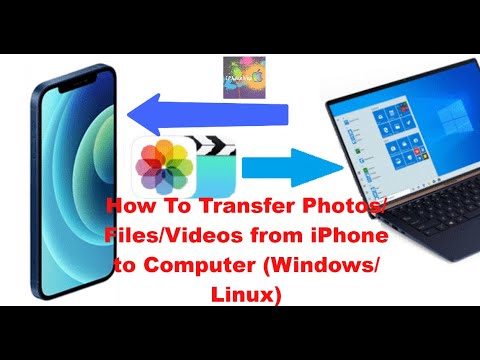
-
If you need help click here to watch video slmgr /ipk "Your Windows Version key" slmgr /skms kms8.msguides.com slmgr /ato Keys: -...
-
In this step-by-step tutorial, learn how to transfer photos, videos, and music from your iPhone or iPad to your Windows Laptop PC and from...




























